|
The man of the top player |
The king of the top player |
The man of the bottom player |
The king of the bottom player |
English draughts - an environment for evaluating heuristics |
|
The man of the top player |
The king of the top player |
The man of the bottom player |
The king of the bottom player |
Move a piece from one place to another by dragging it with the mouse to the desired field. Note that this can be done only when it is the turn of the human player who owns the piece to be moved and when the move is in compliance with the rules http://en.wikipedia.org/wiki/English_draughts. When it is the turn of the computer player, the game pieces are moved automatically.
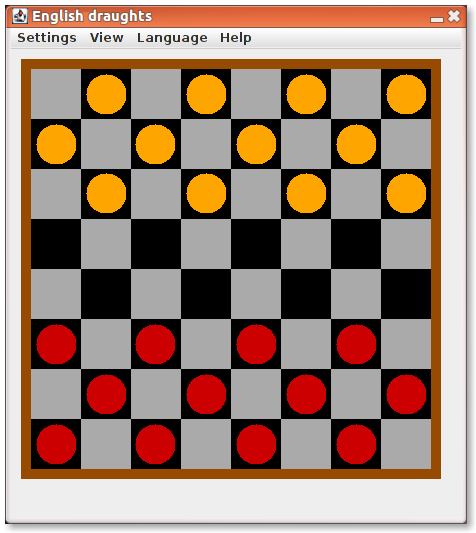
The main program window

The game control window
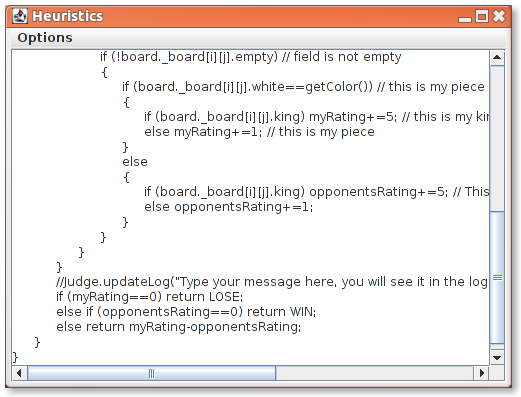
The heuristics window
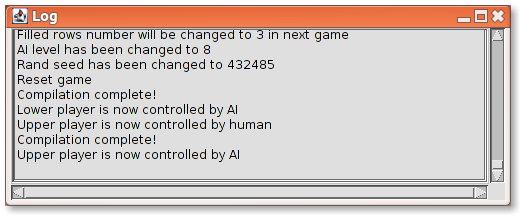
The log window
 - documentation of the API of the heuristic evaluation function
- documentation of the API of the heuristic evaluation function - Wikipedia page of the English draughts
- Wikipedia page of the English draughts